As members of the Penn Engineering Online community,
teaching assistants provide exceptional educational experiences to our students who are located across the country and around the globe.
teaching assistants provide exceptional educational experiences to our students who are located across the country and around the globe.
| Hiring Semester | Fall 2025 |
| Application Opens | June 24, 2025 |
| Expected Interview Dates | July 15, 2025 – August 15, 2025 |
| Dates of Employment | August 18, 2025 – December 18, 2025 |
| Training Begins | August 18, 2025 |
| Courses Begin | August 25, 2025 |
Teaching assistants guide Penn Engineering Online students to academic success by helping them engage with and understand the course materials. TAs will serve as one of the primary sources of knowledge and expertise for our students. Penn Engineering Online faculty, staff, and head TAs support the Teaching Assistants in establishing and maintaining these working relationships.
Which courses need TAs for the Fall 2025 Semester:
We are looking for individuals with the following skills and attributes:
TA responsibilities include:
Time Commitment:
Compensation:
Prerequisites:
Teaching Assistants for non-credit courses are dedicated to helping students engage with and understand the course materials. Penn Engineering Online is looking for Teaching Assistants to provide an exceptional educational experience to learners enrolled in our online open courses.
We are seeking current Penn students with advanced knowledge to monitor the following ongoing courses:
We are looking for individuals with the following skills and attributes:
TA responsibilities include:
Time Commitment:
Compensation:
Prerequisites:
To apply, please email: Kendall Reinisch (kj0y@seas.upenn.edu)
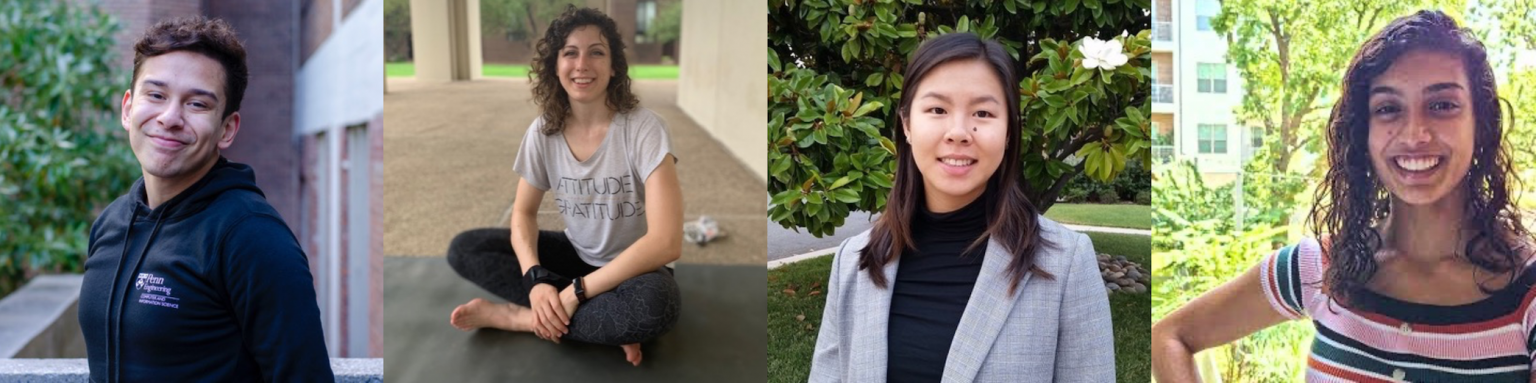
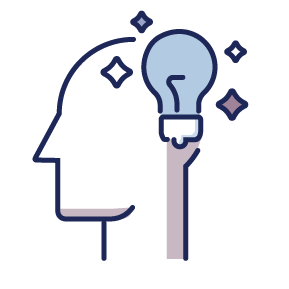
If you aren’t sure if you are authorized to work, contact your International Student advisor (either at Penn’s ISSS or your sponsoring institution). For information on Penn’s guidelines for on-campus employment, review Penn’s ISSS site. We recommend that you check your status each time you apply for a job, to make sure your situation hasn’t changed and that you are available to work on your start date.
You may also contact Kathryn Fogle (kfogle@upenn.edu), Immigration and Employment Compliance Manager, with questions about your work authorization status.
Please note that if you are applying for OPT or CPT, it can sometimes take weeks (or more) to receive it. Please plan accordingly, because you are NOT able to work until you have received your authorization.
When you sign your Offer Letter and complete your PEFS Payroll Packet through Docusign, your paperwork will automatically go to PEFS to be processed. However, sometimes there are delays in getting students added into the system, which may take two weeks (sometimes longer). Once you are added, you will receive instructions for completing Onboarding in Workday. If you haven’t heard anything in more than two weeks, please contact Kendall Reinisch (kj0y@seas.upenn.edu), who can check on your status.
Yes. Each semester you are hired, you need to sign a new Offer Letter and complete a new PEFS Payroll Packet. If any of your information has changed, it will be updated by completing this paperwork.
Yes, still complete the paperwork and you will receive information from PEFS on how to get a SSN.
Depending on what was entered incorrectly, you may need to contact PEFS (payroll@seas.upenn.edu) or the Penn Solution Center.
If you are unable to access Workday, you need to wait for PEFS to add you into the system. It may take two weeks (sometimes longer) for PEFS to process your paperwork. If it’s been more than two weeks since you submitted your paperwork, and you can’t access Workday, please contact Kendall Reinisch (kj0y@seas.upenn.edu). If you know that you have been added to the system and are still unable to access Workday, contact the Penn Solution Center.
For more information about Workday, see: https://www.workday.upenn.edu/home/your-workday/students
If you are a new TA and you don’t see any onboarding tasks, most likely PEFS has not finished adding you to the system yet. It may take two weeks (sometimes longer) for PEFS to process your paperwork. If it’s been more than two weeks since you submitted your paperwork, and you don’t see anything in Workday, please contact Kendall Reinisch (kj0y@seas.upenn.edu).
If you are a returning TA, and you completed your onboarding tasks when you were previously hired, there is nothing further to complete unless PEFS contacts you.
If you are a new TA, you can begin working once the following steps are completed:
If you are a returning TA, the above steps still apply, but you may or may not have any onboarding tasks to complete. You will need to check Workday to see that your new job is there (you should not be submitting hours to a previous job).
Student workers cannot work more than 20 hours per week for any/all combined Penn jobs. If you have more than one job, you must ensure that you do not exceed 20 hours per week in total. Students are responsible for tracking their weekly hours to ensure they don’t exceed the 20-hour weekly cap. Reported hours beyond the 20-hour limit will be automatically unapproved in Workday.
If you miss the deadline to submit your hours for the week (Sunday @ 9:00 pm ET), the system will lock you out from Monday @ 2:00 pm ET until Wednesday @ 12:00 pm ET. You can go into Workday once the system reopens to enter your hours, but those hours will not be paid until the following week. You should ALWAYS report hours under the correct week, and never submit two weeks of hours in one week.
If you have missed submitting hours for previous weeks, you can go into Workday and enter up to six weeks in the past. If you need to submit hours beyond six weeks, email Kendall Reinisch (kj0y@seas.upenn.edu) and CC your Course Manager to request a manual timesheet. Manual timesheets will take a few weeks to process once submitted.
Each semester we recognize teaching assistants that have selected by their their students, peers and faculty for their contribution to creating a thriving community of online learners.
View Award Announcements
Open to all current MCIT Online students who are in good academic standing. This practicum provides the opportunity for students to gain additional skills in their field through practicing educational leadership and mentoring.
More Information about the Teaching and Learning Practicum